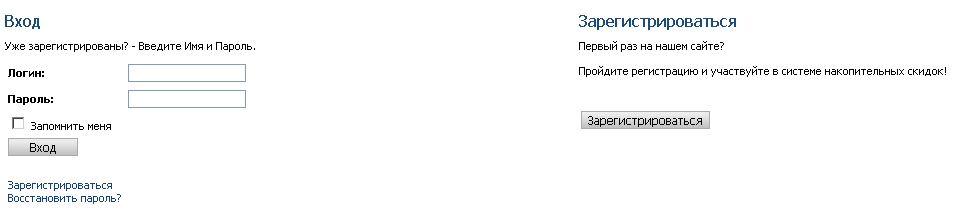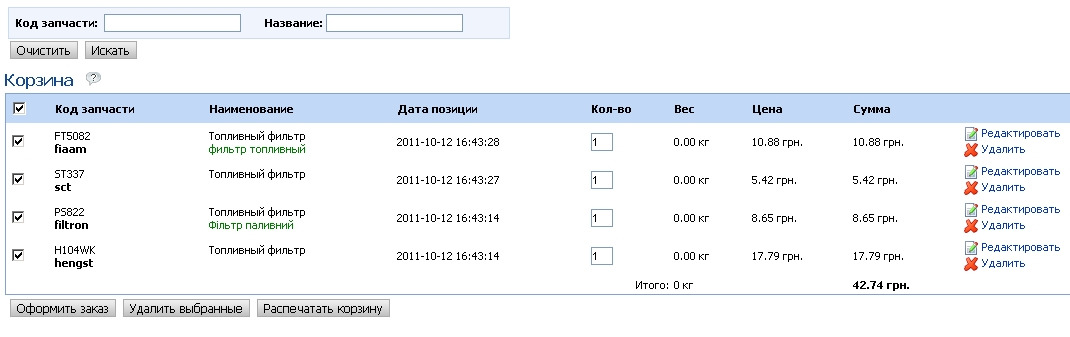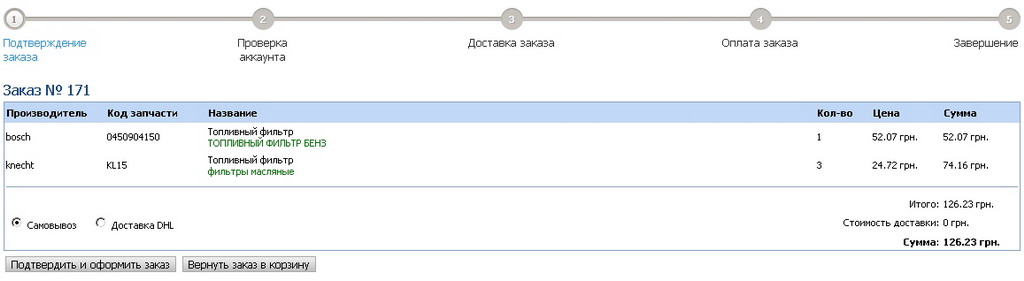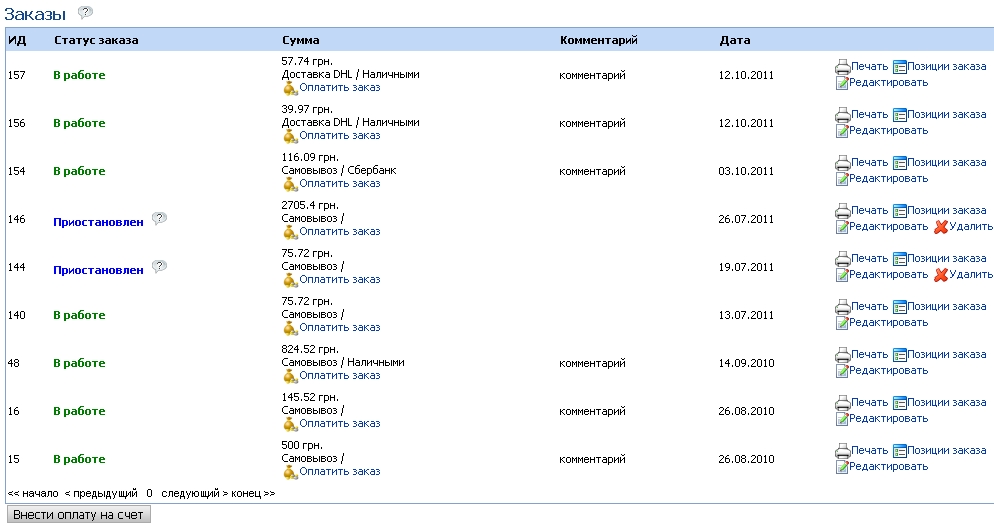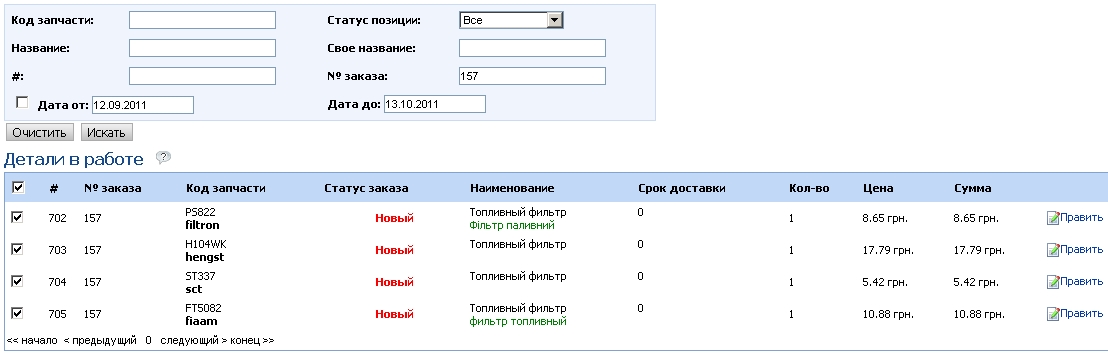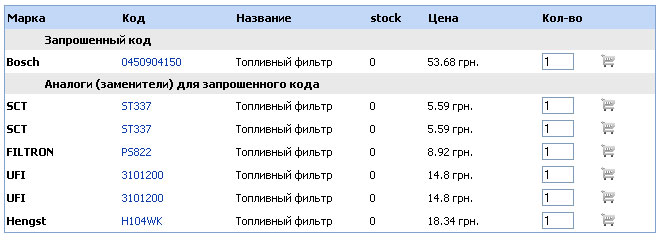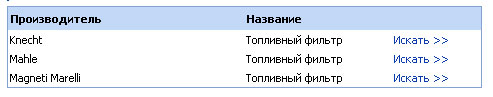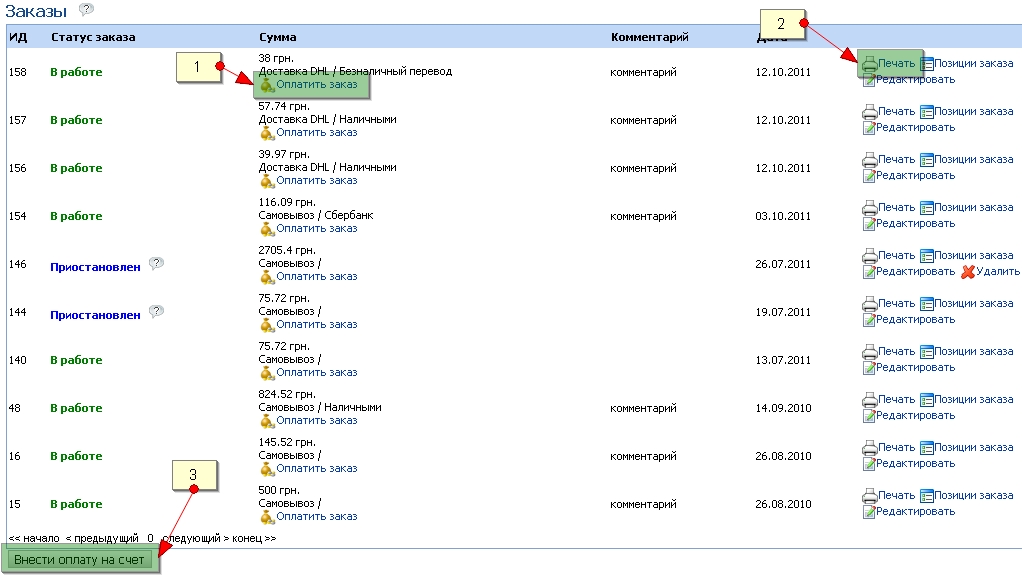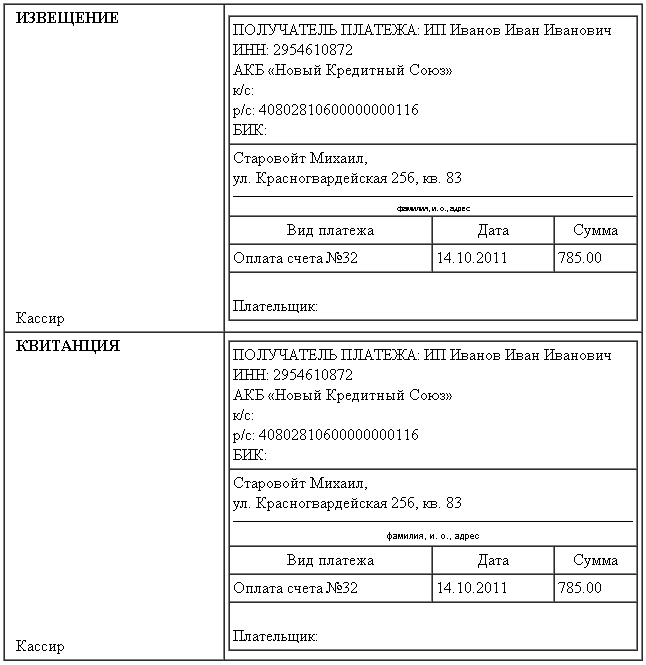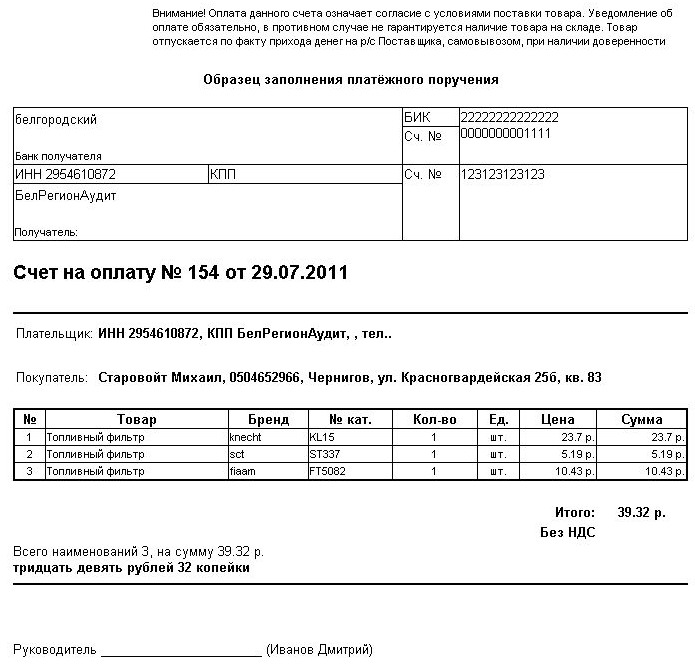Standard manual - English Version — различия между версиями
Mstar (обсуждение | вклад) (→Module registration and profile) |
Mstar (обсуждение | вклад) |
||
| Строка 44: | Строка 44: | ||
The password for the temporary account is displayed in clear text in the summary card of the client and empaneli, for all other users password is encrypted and can only be changed or a new form through [http://auto.mstarproject.com/?action=user_restore_password password] or in empaneli site administrator. | The password for the temporary account is displayed in clear text in the summary card of the client and empaneli, for all other users password is encrypted and can only be changed or a new form through [http://auto.mstarproject.com/?action=user_restore_password password] or in empaneli site administrator. | ||
| + | |||
| + | |||
| + | Order Management === === basket and | ||
| + | |||
| + | The module consists of the following parts: | ||
| + | * [Http://auto.mstarproject.com/?action=cart_cart Cart customer], within which it is determined that the purchase | ||
| + | [[File: Auto_cart_list.jpg | frame | left]] <br clear="all" /> | ||
| + | |||
| + | * Ordering in a few steps, providing details on each step. | ||
| + | [[File: Auto_cart_package_confirm.jpg | frame | left]] <br clear="all" /> | ||
| + | |||
| + | * [Http://auto.mstarproject.com/?action=cart_package_list module list ordering] | ||
| + | [[File: Auto_cart_package_list.jpg | frame | left]] <br clear="all" /> | ||
| + | |||
| + | * [Http://auto.mstarproject.com/?action=cart_order details in the work] - for tracking (status) of the ordered items. | ||
| + | [[File: Auto_cart_order_list.jpg | frame | left]] <br clear="all" /> | ||
| + | |||
| + | === Search by using the cross === | ||
| + | Designed to search for parts of a given code. | ||
| + | To find a need to search form | ||
| + | [[File: catalog_search_for_code.jpg | left]] <br clear="all" /> | ||
| + | enter the desired code. System will pick up spare parts found in an exact match code and crosses of this code. | ||
| + | [[File: catalog_price_view.jpg | left]] <br clear="all" /> | ||
| + | If the required code to be found more than one brand, it will display a table containing the found brands and links to search through the code, taking into account the chosen brand. | ||
| + | [[File: catalog_brand_view.jpg | left]] <br clear="all" /> | ||
| + | |||
| + | |||
| + | === The financial module user=== | ||
| + | The customer has the opportunity to pay the order immediately at registration or the same page [http://auto.mstarproject.com/?action=cart_package_list Orders]: | ||
| + | * [1] Receipt for wire transfer to retail customers - with the selected method of payment, "Non-cash translation" <br /> | ||
| + | * [2] Invoice on request for non-cash payment wholesalers <br /> | ||
| + | * [3] the payment page with descriptions of all available payment methods on the site, edited the module EmPanel>> Content> Page Editor <br /> | ||
| + | [[File: Auto_finance_package_list.jpg | frame | left]] <br clear="all" /> | ||
| + | |||
| + | Examples of non-cash receipts and accounts for the order: | ||
| + | [[File: Auto_finance_bill_print.jpg | left]] <br clear="all" /> | ||
| + | [[File: Auto_finance_cart_package_print.jpg | frame | left]] <br clear="all" /> | ||
| + | |||
| + | You can change and edit the list of available methods of payment do you module | ||
| + | <pre> EmPanel>> Content> Payment method </pre> | ||
| + | Field "Description" and "Description of the last step" of each type of payment - this is the text displayed respectively on the penultimate and last step of placing the order by the user. | ||
| + | |||
| + | You can change and edit the list of available details of accounts for which payment is made: | ||
| + | <pre> EmPanel>> Members> Details </ pre> | ||
| + | If the score is "Visible" - it will be available in the drop-down list for details of payment. "Aktviny" account, which can be only one in the system - will be substituted in order to press accounts, and wherever there is no choice of details, and to substitute "account by default." | ||
| + | |||
| + | The module [http://auto.mstarproject.com/?action=finance_bill Account customers] are collected by the account and pay-in slip of the customer. | ||
| + | In the managerial part of this module, except printing invoices is also possible to create a "credit cash order" for cash. | ||
| + | |||
| + | The constant "print_content: autoprint" is responsible for the fact that the document will be automatically sent to the printer without viewing before. Otherwise it will be shown before the show with "Print" button "Close" and "Return" at the bottom of the document. | ||
| + | |||
| + | === Module wines queries === | ||
| + | The module queries wine is like the manager and the customer, including not a registered user (guest). Zakazchikovskaya (guest) of the module consists of: | ||
| + | * Request Form http://auto.mstarproject.com/?action=vin_request_add | ||
| + | [[File: Auto_vin_request_form.jpg | frame | left]] <br clear="all" /> | ||
| + | This form can be from any of the guest zaregstrirovannogo customer. Instructional text to the right of the query form is edited in the "Translations" code "vin_request_add_right". The description text after sending the request to the module ">> EmPanel>> Content> Templates" - "unregistered_vin_request". | ||
| + | |||
| + | * The table their requests http://auto.mstarproject.com/?action=vin_request | ||
| + | [[File: Auto_vin_request_list.jpg | frame | left]] <br clear="all" /> | ||
| + | |||
| + | |||
| + | As part of the managerial | ||
| + | * Table queries http://auto.mstarproject.com/?action=vin_request_manager | ||
| + | [[File: Auto_vin_request_list_manager.jpg | frame | left]] <br clear="all" /> | ||
| + | |||
| + | * Form of request processing | ||
| + | ** [1] The customer can make a screenshot or pdf file, for example, the specification of your machine. A manager can make in response to the same file. | ||
| + | ** [2] Galka, showing a client a real, not "hidden" internal code in the request and notification. | ||
| + | ** [3] These are inserted into the manager selected codes, which are then converted into the hidden system. | ||
| + | ** [4] The code is saved for the manager to re-do the selection. | ||
| + | [[File: Auto_vin_request_form_manager.jpg | frame | left]] <br clear="all" /> | ||
| + | |||
| + | * The e-mail and SMS (if the module sms) vysylaestya is uvvedomlenie after processing the query manager wines | ||
| + | [[File: Auto_vin_request_preview.jpg | frame | left]] <br clear="all" /> | ||
| + | A copy of this notice is edited in empaneli in the module "templates" codes "vin_request_sent" and "vin_request_refused" for successfully processed and failed requests, respectively. | ||
Версия 16:56, 20 декабря 2011
Содержание
Overview
Scope
This document provides documentation for the management and use of the demo site Auto.MstarProject, a detailed description can be found at http:// www.mstarproject.com/?action=tecdoc_mysql_site.
Due to the fact that our modules are constantly being improved and modified, it was decided to keep this document on the wiki while preserving history and other advantages of versioned documents. It is possible that the site is different from the written documentation to it - this means that the documentation page will soon be updated at the conclusion of the project, which implemented this updated version of the module.
Goals
Since we have specialization and many successful projects in the auto portfolio, we get a lot of questions about how our site. We have solved all these sample questions and information, which is claimed, lay in a line in a convenient form in a single location within the project documentation Auto.MstarProject.
Documentation on the demo site - it's a step forward for customers who want to buy the site, knowing that it will be and how the site will work after completion.
== Version == standard package The current version of the documentation and standard package - 4.5.2. Version of the current site is displayed in the closed cis mpanel - at the top of the form {$ ProjectName} MPanel v {$ CurrentVersion}. An example for this demo project - Auto.Mstarproject - MPanel v4.5.2
More information about releases of software and changes to, can be found on a separate page http://manual.mstarproject.com/index.php/Auto.Mstarproject_-_Release_notes
Documentation
The client
Module registration and profile
The module includes a total login page and registration, where perenepravlyayutsya all users in a situation when you need authorization or encounter any bugs with login:
registration form new client includes a minimum set of mandatory fields for registration and verification of employment AJAX login box "password complexity" and math captcha:
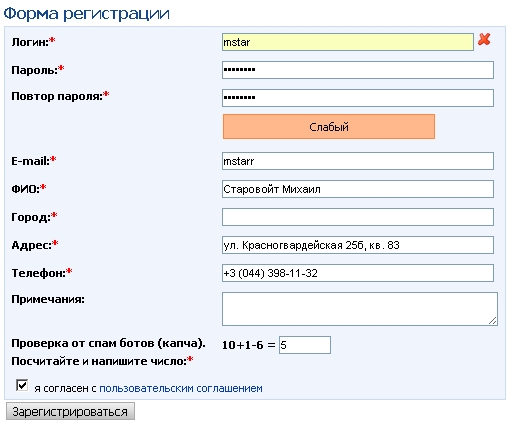
In the event that the customer filled out the form incorrectly or missed any required fields - it will print an error stating that you need to fix. If the form is filled in correctly - automatically once the customer logs in to the site and into your account. The mail is sent to the customer such notice:
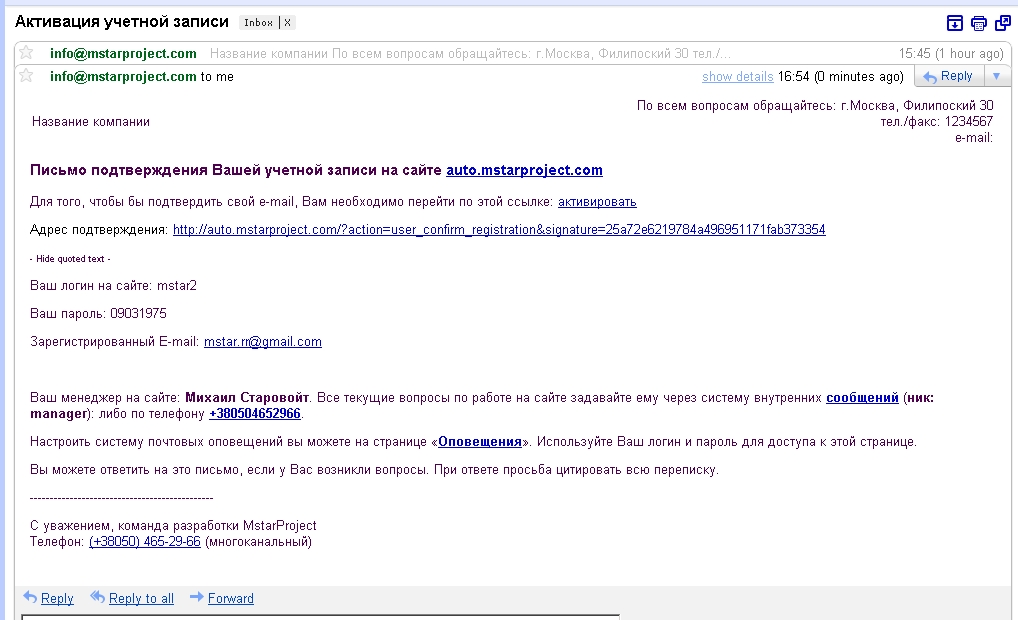
A copy of this notification is stored in the template code confirmation_letter. You have to edit it in a module >> Content> Templates EmPaneli, substituting the data of the company. More information on how to use templates in EmPaneli described in the module Template Manager.
All completed client card can be found, edited, but not delete - to delete a user site, you need to make it "invisible":
EmPanel>> Users> Customer
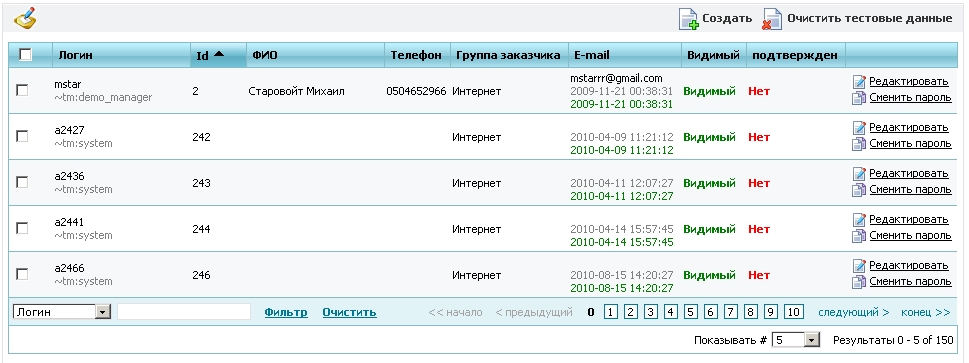
To test the operation of the site even when the project is in working order - you can create a "test" the customer and after testing is complete "Clear the test data."
Your data and settings, the user can edit his own in Profile:
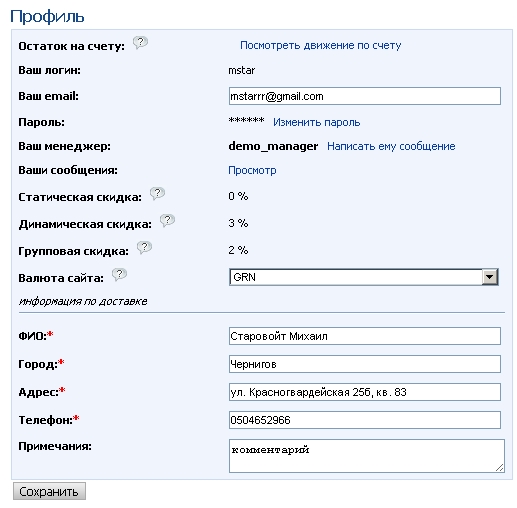
In addition, the customer can register himself through the registration form - it can create wines of the request, make an order without registering or wine for a customer request may issue the manager. In such cases, creating the so-called "Temporary" account, for example login a62392 (password: d39102). That the customer was able to use that account - you need to replace a temporary to permanent login and password can be left unchanged.
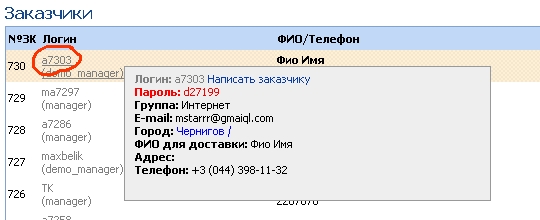
The password for the temporary account is displayed in clear text in the summary card of the client and empaneli, for all other users password is encrypted and can only be changed or a new form through password or in empaneli site administrator.
Order Management === === basket and
The module consists of the following parts:
- Cart customer, within which it is determined that the purchase
- Ordering in a few steps, providing details on each step.
- details in the work - for tracking (status) of the ordered items.
Search by using the cross
Designed to search for parts of a given code. To find a need to search form
enter the desired code. System will pick up spare parts found in an exact match code and crosses of this code.
If the required code to be found more than one brand, it will display a table containing the found brands and links to search through the code, taking into account the chosen brand.
The financial module user
The customer has the opportunity to pay the order immediately at registration or the same page Orders:
- [1] Receipt for wire transfer to retail customers - with the selected method of payment, "Non-cash translation"
- [2] Invoice on request for non-cash payment wholesalers
- [3] the payment page with descriptions of all available payment methods on the site, edited the module EmPanel>> Content> Page Editor
Examples of non-cash receipts and accounts for the order:
You can change and edit the list of available methods of payment do you module
EmPanel>> Content> Payment method
Field "Description" and "Description of the last step" of each type of payment - this is the text displayed respectively on the penultimate and last step of placing the order by the user.
You can change and edit the list of available details of accounts for which payment is made:
EmPanel>> Members> Details </ pre> If the score is "Visible" - it will be available in the drop-down list for details of payment. "Aktviny" account, which can be only one in the system - will be substituted in order to press accounts, and wherever there is no choice of details, and to substitute "account by default." The module [http://auto.mstarproject.com/?action=finance_bill Account customers] are collected by the account and pay-in slip of the customer. In the managerial part of this module, except printing invoices is also possible to create a "credit cash order" for cash. The constant "print_content: autoprint" is responsible for the fact that the document will be automatically sent to the printer without viewing before. Otherwise it will be shown before the show with "Print" button "Close" and "Return" at the bottom of the document. === Module wines queries === The module queries wine is like the manager and the customer, including not a registered user (guest). Zakazchikovskaya (guest) of the module consists of: * Request Form http://auto.mstarproject.com/?action=vin_request_add [[File: Auto_vin_request_form.jpg | frame | left]] <br clear="all" /> This form can be from any of the guest zaregstrirovannogo customer. Instructional text to the right of the query form is edited in the "Translations" code "vin_request_add_right". The description text after sending the request to the module ">> EmPanel>> Content> Templates" - "unregistered_vin_request". * The table their requests http://auto.mstarproject.com/?action=vin_request [[File: Auto_vin_request_list.jpg | frame | left]] <br clear="all" /> As part of the managerial * Table queries http://auto.mstarproject.com/?action=vin_request_manager [[File: Auto_vin_request_list_manager.jpg | frame | left]] <br clear="all" /> * Form of request processing ** [1] The customer can make a screenshot or pdf file, for example, the specification of your machine. A manager can make in response to the same file. ** [2] Galka, showing a client a real, not "hidden" internal code in the request and notification. ** [3] These are inserted into the manager selected codes, which are then converted into the hidden system. ** [4] The code is saved for the manager to re-do the selection. [[File: Auto_vin_request_form_manager.jpg | frame | left]] <br clear="all" /> * The e-mail and SMS (if the module sms) vysylaestya is uvvedomlenie after processing the query manager wines [[File: Auto_vin_request_preview.jpg | frame | left]] <br clear="all" /> A copy of this notice is edited in empaneli in the module "templates" codes "vin_request_sent" and "vin_request_refused" for successfully processed and failed requests, respectively.